Description
Are you getting any of these problems?
- * Your windows has crashed during an update
- * Windows can’t boot because Boot Manger or Boot.ini is missing
- * BOOTMGR or NTLDR is missing
- * Windows repeatedly returns to the Advanced Boot Options Screen
- * Fatal System” error or “Blue-Screen of Death” after an update
- * Running Slow, Virus, spyware, or malicious software problems
Repair/Recover your system in 3 simple steps!
- 1) Insert the USB drive in the PC/Laptop
- 2) Boot the Laptop or the PC
- 3) Push F2 or F12 or other F function to access boot setup menu and select to Boot from USB Device. Push Enter and follow screen instructions
NOTE: This is not an OEM software but a repair Product. Windows Key Code, COA & License are not included. Instructions are included
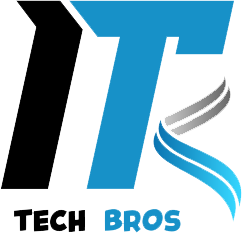


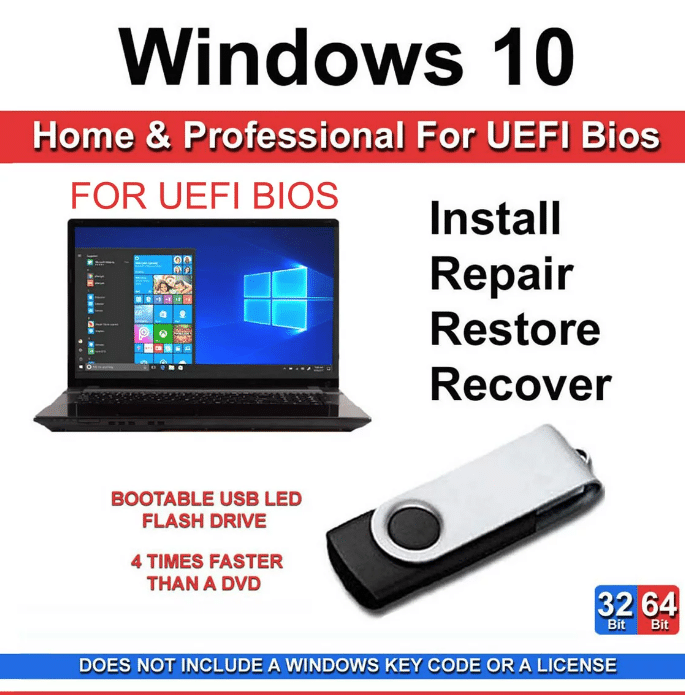

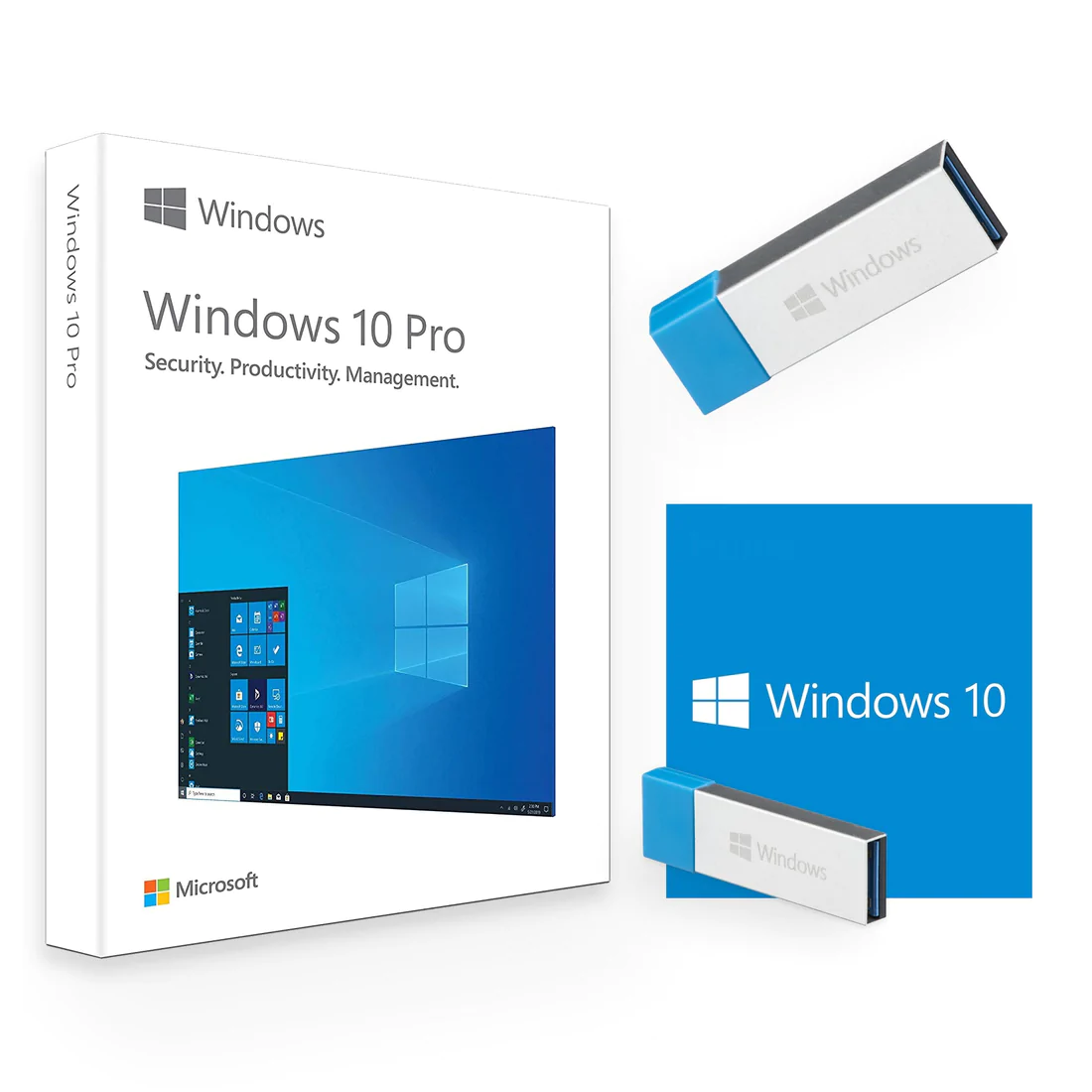
Reviews
There are no reviews yet.