Description
Microsoft Windows 11 Professional
Windows 11 Home
| Feature | Windows 10 | Windows 11 |
|---|---|---|
| Auto HDR Produces a wider, more vivid range of colors for a truly captivating visual experience. |
X | |
| Microsoft Teams Call, chat, and make plans come to life all in one app. |
X | X |
| Chat from Microsoft Teams Reach anyone (for free) however you prefer (call, chat, text, video) right from your taskbar. |
X | |
| Desktop Groups Switch between desktops for greater organization of open windows. |
X | |
| DirectStorage Get faster load times and more detailed game worlds. |
X | |
| Microsoft Store Find the apps, movies, and shows you love faster and select from a wider variety of apps. |
X | X |
| Photos app The updated Photos app makes editing and viewing much easier. |
X | X |
| Seamless Redocking Continue right where you left off when you plug/unplug from your external monitor. |
X | |
| Snap Assist Snap Assist features Layouts and Groups, helping you arrange your open windows into perfect grids. |
X | X |
| Touchscreen New gestures make navigating with touch much more intuitive. |
X | X |
| Updates Faster reduction in download size for updates in Windows 11. |
X | |
| Widgets Photos. News. To-dos. Weather. Widgets helps you find content that matters to you. |
X |

Bring balance to your desktop
Windows 11 has easy-to-use tools that can help you optimize your screen space and maximize your productivity. Combine that with a Microsoft 365 subscription* and nothing will stop you from getting tasks done.

New ways to connect
With Chat from Microsoft Teams you can reach anyone (for free) however you prefer (call, chat, text, video) right from your desktop.

Connect with anyone
Chat and calling are built into your taskbar and seamlessly integrate with Outlook and Calendar–making it easy to connect in just a couple of clicks.

Refocus your workflow
PowerPoint, Microsoft Edge, Microsoft Teams: the apps you need work seamlessly with new multi-tasking tools like Snap layouts, Desktops, and a new more intuitive redocking experience.

The latest in PC gaming performance
Play the latest games with graphics that rival reality. Play with players on console. Play with the peripherals that you love. When it comes to playing your way, Windows 11 makes it happen.

A PC that adapts to you
With a broad choice of devices–across style, price, features, and forms–you’re sure to find the right fit with Windows 11.
Microsoft Windows 11 Professional
Windows 11 Pro
***Check if your PC can upgrade to Windows 11***Download the Microsoft compatibility checker here. Compare Windows 10 vs. 11New look, feel, and functionalityLess noise, clutter, and chaos. We reimagined the way a PC should work for you and with you. Check out some of our new features and where we’ve made some improvements.| Feature | Windows 10 | Windows 11 |
|---|---|---|
| Auto HDR Produces a wider, more vivid range of colors for a truly captivating visual experience. |
X | |
| Microsoft Teams Call, chat, and make plans come to life all in one app. |
X | X |
| Chat from Microsoft Teams Reach anyone (for free) however you prefer (call, chat, text, video) right from your taskbar. |
X | |
| Desktop Groups Switch between desktops for greater organization of open windows. |
X | |
| DirectStorage Get faster load times and more detailed game worlds. |
X | |
| Microsoft Store Find the apps, movies, and shows you love faster and select from a wider variety of apps. |
X | X |
| Photos app The updated Photos app makes editing and viewing much easier. |
X | X |
| Seamless Redocking Continue right where you left off when you plug/unplug from your external monitor. |
X | |
| Snap Assist Snap Assist features Layouts and Groups, helping you arrange your open windows into perfect grids. |
X | X |
| Touchscreen New gestures make navigating with touch much more intuitive. |
X | X |
| Updates Faster reduction in download size for updates in Windows 11. |
X | |
| Widgets Photos. News. To-dos. Weather. Widgets helps you find content that matters to you. |
X |

Bring balance to your desktop
Windows 11 has easy-to-use tools that can help you optimize your screen space and maximize your productivity. Combine that with a Microsoft 365 subscription* and nothing will stop you from getting tasks done.New ways to connect
With Chat from Microsoft Teams you can reach anyone (for free) however you prefer (call, chat, text, video) right from your desktop.

Connect with anyone
Chat and calling are built into your taskbar and seamlessly integrate with Outlook and Calendar–making it easy to connect in just a couple of clicks.Refocus your workflow
PowerPoint, Microsoft Edge, Microsoft Teams: the apps you need work seamlessly with new multi-tasking tools like Snap layouts, Desktops, and a new more intuitive redocking experience.

The latest in PC gaming performance
Play the latest games with graphics that rival reality. Play with players on console. Play with the peripherals that you love. When it comes to playing your way, Windows 11 makes it happen.A PC that adapts to you
With a broad choice of devices–across style, price, features, and forms–you’re sure to find the right fit with Windows 11.
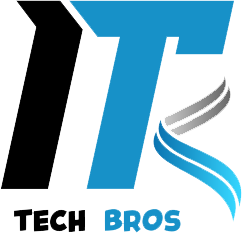


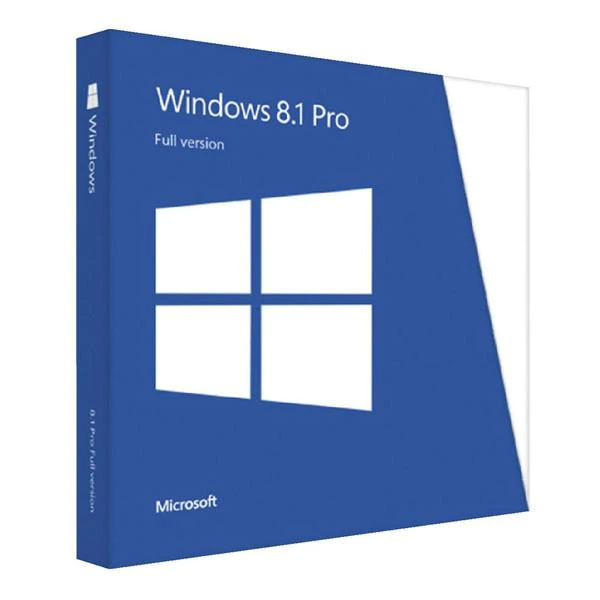
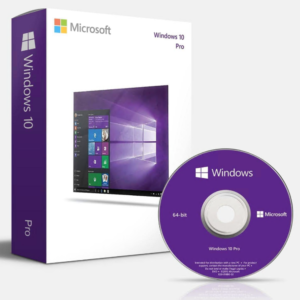


Reviews
There are no reviews yet.