Description
Microsoft Visio 2019 Professional
Work as a team to easily create and share data-linked diagrams to bring your ideas to life.
***THIS PRODUCT REQUIRES WINDOWS 10***
Versatile templates and thousands of shapes
Leverage intuitive capabilities like drag and drop, align and position, and auto connect to build diagrams more efficiently. Give your diagrams a professional, appealing look with premade themes and effects. Choose from dozens of templates, including built-in wireframes, and thousands of customizable shapes to transform numbers, ideas, and other data points into coherent and impactful stories.
Simultaneous team editing
Co-edit diagrams with your team to maintain a single version of truth and minimize version conflicts. See who’s working on which part of the diagram, get notifications about changes, and choose when to merge those changes into the master file. See who’s available on your team with live Skype for Business presence indicators within Visio. Quickly launch an IM, voice, or video conference within the app, too.
Create professional diagrams effortlessly
_____
Easily create any professional diagram with a familiar Getting Started experience, ready-made templates, and thousands of shapes that help you meet industry standards, including UML 2.5 and BPMN 2.0.
Collaborate and share diagrams seamlessly
_____
Encourage greater diagramming collaboration with co-editing, shape-specific comments, and in-app presence through Skype for Business. Easily share diagrams from directly within Visio for input from critical stakeholders.
Connect diagrams to real-time data
_____
Use formatting or data graphics in your diagram to visualize changes in the underlying data for quick, unique insights.
Connect diagrams to real-time data to make decisions quickly
____________________
Simple data linking
Connect your Visio shapes and diagrams to data from common internal and external sources to simplify complex information and surface new insights. Insert data graphics or use formatting to reflect changes in the underlying data in your diagram.
Anywhere access to data diagrams
View data-connected diagrams from virtually anywhere on your favorite browser through Visio Online—even if you do not have a Visio Online plan subscription.
Database Reverse Engineering
Create database models from an existing database using the Database Reverse Engineering (DBRE) add-in.
Data-connected org charts
Automatically generate organizational charts from data sources like Excel, Exchange, or Azure Active Directory, saving you time and reducing mistakes from manual entries.
New features
____________________
Kick-start your diagrams
_____
The Organization Chart, Brainstorming, and SDL templates have new starter diagrams to get you up and running quickly.
Built-in database model diagrams
_____
The new Database Model Diagram template accurately models your database as a Visio diagram. No add-in required.
Create wireframe diagrams for websites
_____
Bring ideas to life by using a Visio wireframe. A wireframe is a detailed visual model of an interface that is like a blueprint of functionality and content. These new Website Templates are ideal for creating a low-fidelity, design sketch to present ideas, arriving at a team consensus, and forming the basis of a high-fidelity wireframe.
Provide product feedback
_____
Have a comment or suggestion about Microsoft Office? We need your feedback to help us deliver great products. In Visio, you can suggest new features, tell us what you like or what’s not working by clicking File > Feedback.
Improved AutoCAD support
You can import or open files that are from AutoCAD versions 2017 or prior.
Improved AutoCAD scaling
Faster import of AutoCAD files
Instantaneous shape overlay
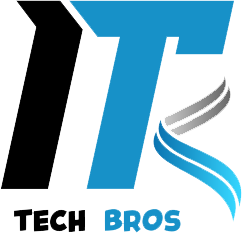

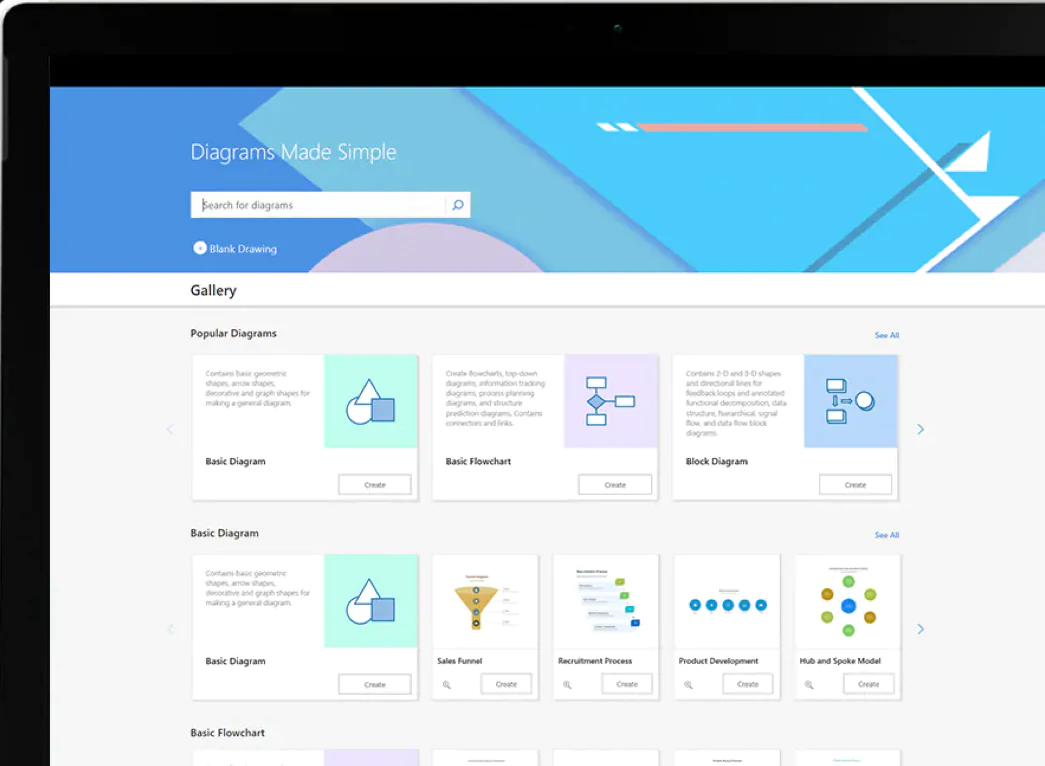
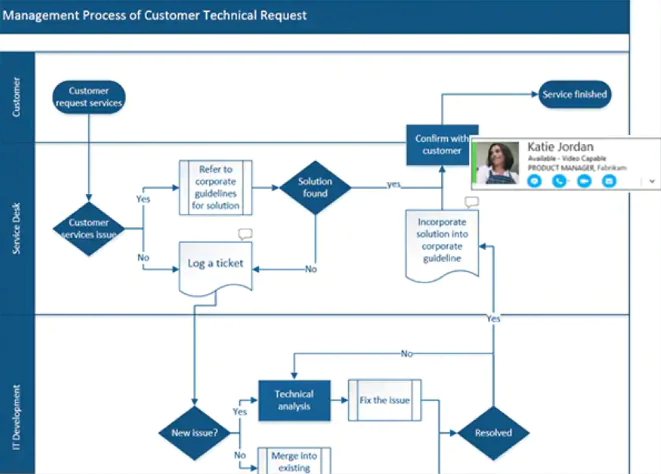
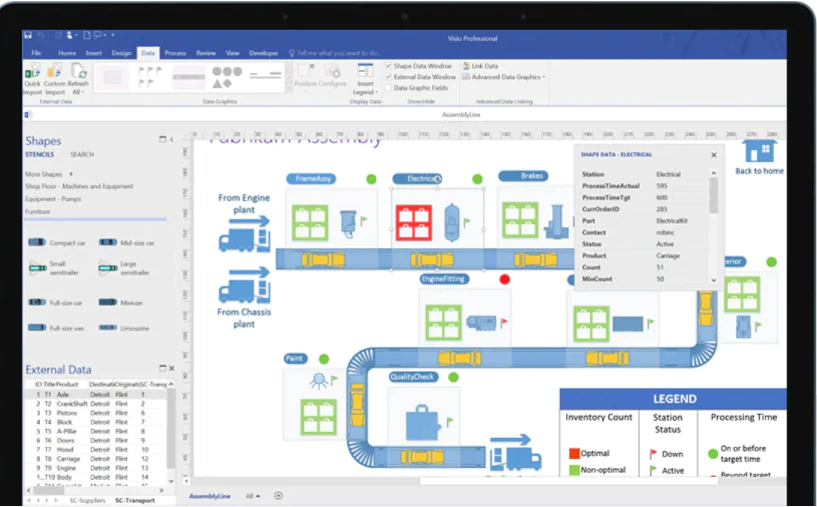




Reviews
There are no reviews yet.